Change Log
✨ New Tools
- Subdomain Lookup has been added
🛠️ Improvements & Changes
- Added a new "Network" category to the tool list
- Moved IP Address Checker to the "Network" category
Word Counter Enhanced
Added new features to the Word Counter for more detailed text analysis.
New Features
- Reading Speed (WPM) Setting - Adjustable from 100 to 600, reflected in reading time calculation
- Stop Words Exclusion - Filter out function words like "the", "is", "at" from word frequency counts
- Case Sensitivity Option - Choose whether to distinguish uppercase and lowercase in word frequency. Default changed to case-insensitive (breaking change). Enable the option to restore previous behavior
Improvements
- Improved sentence detection accuracy (properly handles abbreviations like Dr. and Mr., as well as ellipses)
- Enhanced UI layout with count results displayed in a clean grid format
✨ New Tools
- CSP Parser added
- ASCII to HEX Converter added
- HEX to ASCII Converter added
✨ New Tools
- URL Bulk Opener added
- Text Prefix Suffix Adder added
- JSON to TOON Converter added
- TOON to JSON Converter added
✨ New Tools
- WebP Converter added
🔧 Improvements
- Added batch ZIP download feature and improved filename format for YouTube Thumbnail Downloader
- Reorganized tool categories
- Improved category order
- Moved Image Compare Slider and Pixelart Converter from "Media Tools" to "Image Tools"
UI improvements
- Improved the overall design of the tools
- Adjusted the tool documentation styles for better readability
✨ New Tools
- Added Nested Border-Radius Optimization
- A tool that visually adjusts outer and inner border-radius values to produce a perfectly nested border-radius.
- Added PX to Rem Calculator
- A simple tool for converting between PX and Rem units.
✨ New Features
- Added Pixel Art Converter Tool
- Convert photos and illustrations into retro pixel art style (2 conversion modes with 7 size options)
- Real-time preview to adjust settings while viewing results
🚀 Infrastructure Changes
While this doesn't directly affect users, we've migrated our site infrastructure from AWS (S3 + Lambda) to Cloudflare Workers! 😁
This unifies our frontend and backend codebase, which should improve development efficiency and potentially enable us to offer new types of tools that weren't possible before.
*No action is required from users - everything continues to work seamlessly as before.
✨ New Tools
- We've added Credit Card Validator!
- Quickly check your credit card numbers with Luhn algorithm - super handy!
- Automatically identifies Visa, MasterCard, American Express and more with a beautiful visual display
- See security code info and valid card length at a glance
✨ New Tools
- Added HTML Tag Remover Tool
- Added a tool that easily removes HTML tags and extracts text content only
- Supports advanced options such as selective tag retention and comment handling
- Added CSV to JSON Converter Tool
- Added a tool that easily converts CSV data to JSON format
✨ Enhancements
- Word Counter Tool Improvements
- Enhanced text analysis features to display more detailed information
- Added paragraph and sentence analysis sections for easier understanding of text structure
- Color Theme Enhancements
- Added a more modern, high-contrast shadcn-like Black theme
🐛 Bug Fixes
- Fixed several minor UI issues to improve user experience
✨ New Features
- Added Text Line Joiner Tool
- Join multiple lines of text into a single line
- Support for custom delimiter specification
- Automatic skipping of empty lines
- Added Text Duplicate Remover Tool
- Automatically detects and removes duplicate lines in text
- Case-sensitive/insensitive option
- Option to ignore blank lines
🔧 Improvements
- Reorganized tool categories for more intuitive navigation
- Grouped related tools together
- Optimized category labels
- Improved tool search functionality
👀Highlights
We've updated our UI framework to Nuxt UI v3!
Along with this update, we've reviewed the site's codebase and improved internal processing in several tools.
We've also redesigned our homepage 😊
✨New Tools
Sort your text using various conditions such as numeric order, alphabetical order, and custom sorting.
🔧 Improvements
- YouTube Thumbnail Downloader: You can now directly download thumbnail images
👀 Highlights
✨ CSS Filter Generator Added
The "CSS Filter Generator" tool is now available on Web ToolBox!
Easily preview filter adjustments in real-time and experiment with a wide range of options, including blur, brightness, contrast, and saturation.
Adjust settings effortlessly using intuitive sliders, and instantly copy the generated CSS code for immediate use.
✨ Enhanced Image Comparison Slider Tool
The Image Comparison Slider tool now lets you compare not only the visual appearance of images but also file details like size, modification date, and dimensions!
Additionally, the UI has been streamlined, enabling you to use the tool with fewer steps and greater ease.
Other Updates
- Improved performance when converting multiple images with the Image Base64 Encoder tool.
✨New Tools
We have added a new “Color Contrast Checker” that is essential for improving web accessibility. Instantly calculate the contrast ratio between text and background colors to check for compliance with WCAG 2.0 standards. Easily check the accessibility of your design!
🔥Tools categories reorganized
To make it even easier to use, we have added a new “Color Tools” category. This category provides a collection of useful color-related tools. We have also organized some tools into appropriate categories to make them easier to find.
We will continue to improve the tools and categories on an ongoing basis, so please give them a try!
✨New Tools
We have added a new “SVG to CSS” tool.
It instantly converts SVG data into a format that can be used as a CSS background-image property!
🔥Enhancements
A new “Input from File” function has been added to the tools that use the text area. This allows you to not only input text directly, but also to upload a file and easily read its contents. Multiple file sources are supported for efficient data entry!
Policy Revisions
We have updated our privacy policy and some of our disclaimers.
✨New Tools
We have added a new HTML Escape/Unescape tool.
You can easily escape special characters contained in HTML! You can also unescape and restore escaped text.
Other changes
- Some fixes and improvements that do not affect tool functionality
✨Improved Number Base Converter
Added number format switching option to the Number Base Converter tool🎉.
Binary and hexadecimal numbers can be separated by every 4 digits, and octal numbers by every 3 digits. This improves the readability of numbers.
Other changes
- Various UI improvements to the site
✨New Tools
We have added a new “OGP Tag Generator” tool.
Easily generate OGP tags to maximize your social networking visibility, and upgrade your web page's appeal with this SEO-enhancing tool!
✨New Tools
We have added a new “YouTube Thumbnail Downloader” tool.
You can easily get thumbnail images from your favorite YouTube videos!
🔍Add tool search
Added tool search function to the header. You can easily find the tool you are looking for from all tools!
✨New Tools
We have added a new "CSS Cursor Viewer" tool.
CSS cursor properties can be listed and easily copied as properties!
Others
- Minor UI adjustments
✨New tool
We have added a new "JSON to CSV" tool that allows you to easily convert JSON format data to CSV!
Tool Enhancements✨
For reasons of improved convenience, the JSON/YAML inter-conversion tool has been separated into two tools that perform conversion to one of each.
In addition, the JSON to YAML tool now allows several options to be specified during conversion.
Other changes
- Adjustment of the overall site UI
- Library updates
- New OG images
New tool✨
Added Text DIFF Checker!
You can easily compare the differences between two texts and visually see the changes.
In addition, the comparison process is completed in the browser, ensuring the privacy and security of input data.
This is useful for tracking document change history and comparing codes. Please give it a try!

🎉Vuetify to NuxtUI
Major update to Web ToolBox since last year🙂.
We have continued to make minor updates that are not listed in the update history, but we have now made a major update.
Web ToolBox has been using Vuetify as its UI framework. We have rewritten the Web ToolBox code and replaced Vuetify with the new NuxtUI.
Web ToolBox has been developed using Vuetify since v2, and Vuetify has provided most of the components we need, and each component is complete, well maintained, and frankly, with great motivation. There was little reason to remove Vuetify.
However, the fact is that it has become a bit difficult to continue using Vuetify to continue developing Web ToolBox with more customization and flexibility.
Since I usually use TailwindCSS a lot in my work, I have decided to replace it with TailwindCSS based NuxtUI.
🔧Tool Improvements
With the replacement to NuxtUI, we rewrote most of the Web ToolBox and added and improved functions in several tools at the same time (minor fixes and improvements were made even in tools not listed below)
✨Improved Suggestion Keyword Extractor
You can now specify the language code when performing a suggestion search with the Suggestion Keyword Extractor.
By changing the language code, you can get different results for the same keyword, thus obtaining more suitable search results.
✨Compatible with the latest OGP image previews
OGP image previews available in OGP Checker and OGP Image Simulator are now compatible with the latest X design!
OGP preview in X has been improved to preview in light and dark blue theme as well as dark theme.
✨Improved character count counter and Word counter
We have improved the UI of Character Counter and Word Counter to make it easier to see the count results. The count results are now easier to see.
Byte counting is also supported.
✨Image Base64 Encode tool improved
Added support for drag-and-drop file uploading.
💖Add tool favorites feature
We have added a function that allows you to register tools as favorites. By adding a tool as a favorite, a link will be added on the side navigation to allow immediate access to the tool in question! You can add or remove favorites at any time.
("Favorites" here does not mean browser bookmarks.)
🎨Add theme feature (experimental)
Added a feature to change the theme of Web ToolBox: The primary color of Web ToolBox is Indigo, but it is possible to change to other colors.
You can change the color from the color palette in the header menu (currently available in 6 colors: Indigo, Blue, Green, Emerald, Amber, and Slate).
The theme feature is experimental and may be removed in the future.

✨New Tools
A new ULID generator has been added.
ULID (Universally Unique Lexicographically Sortable Identifier) is a unique ID generated by combining a timestamp and secure random bits, and can be easily generated in bulk with this tool.
🔧Tool Improvements
You can now specify the heading tags to be extracted.
♻️Refactoring
- Refactoring of internal processes in some tools
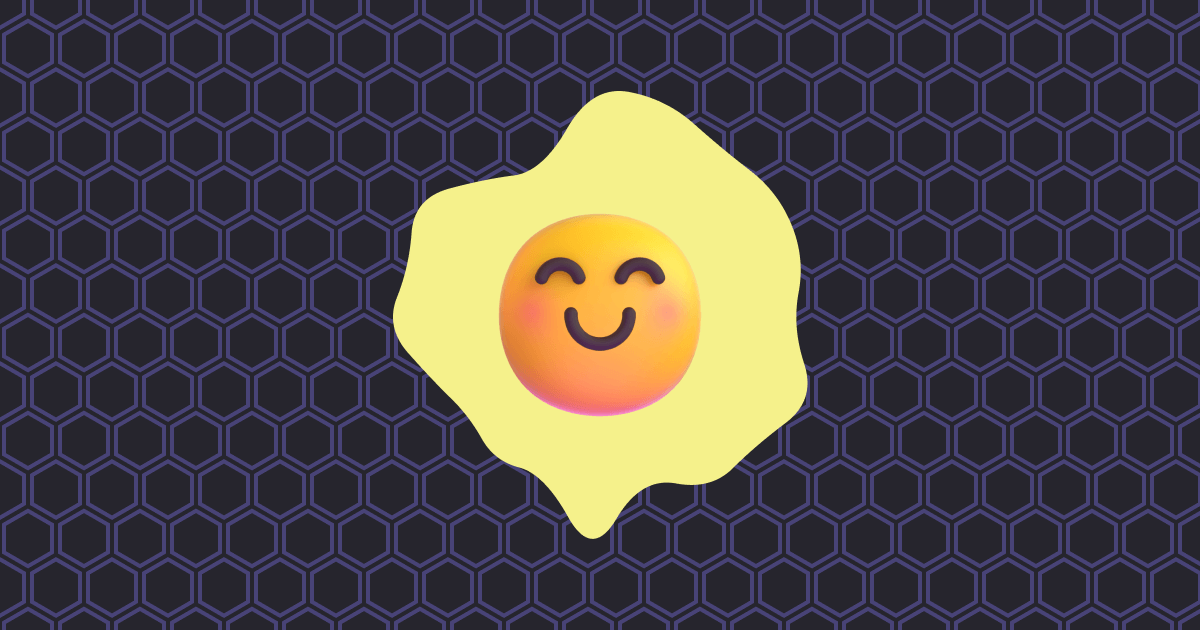
✨New Tools
Two new tools have been added. Both are simple but useful tools.
🔧Tool Improvements
Minor functional improvements have been made to several tools.
(To reduce the development load, the update history for each tool has been removed. Major changes to existing tools will be posted here)
🎨UI Improvements
Removed flags from the language switching menu (for various reasons we decided that language and flag should not be associated)
Replaced the Twitter icon with an X 🤔.
Other UI adjustments were made throughout the site 😀.
🐛Bug Fixes
Bugs that existed in some tools and internal processes have been fixed.
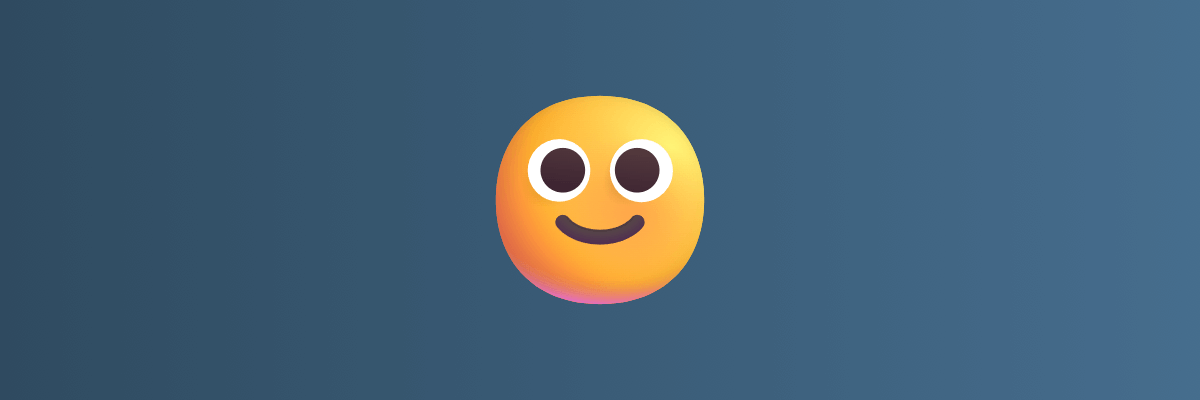
Improve Image Base64 Encode tool✨
The Image Base64 Encode tool has been improved.
Converted Base64 data can now be output in the following multiple formats
- Base64 raw data
- Base64 data with Data URI
- HTML IMG tags
- CSS background-image property
This has further improved the tool's usability. Along with this change, the UI for output results has been adjusted and processing has been refactored to improve the performance of the tool.
Design Changes
A number of relatively minor design tweaks were made throughout the site.
Bug fixes
- Fixed a bug in the OGP image simulator tool that could cause OGP images to not render correctly.
- Fixed a bug in the Base64 encoding tool that always resulted in URL-safe format conversion
- Fixed several minor bugs
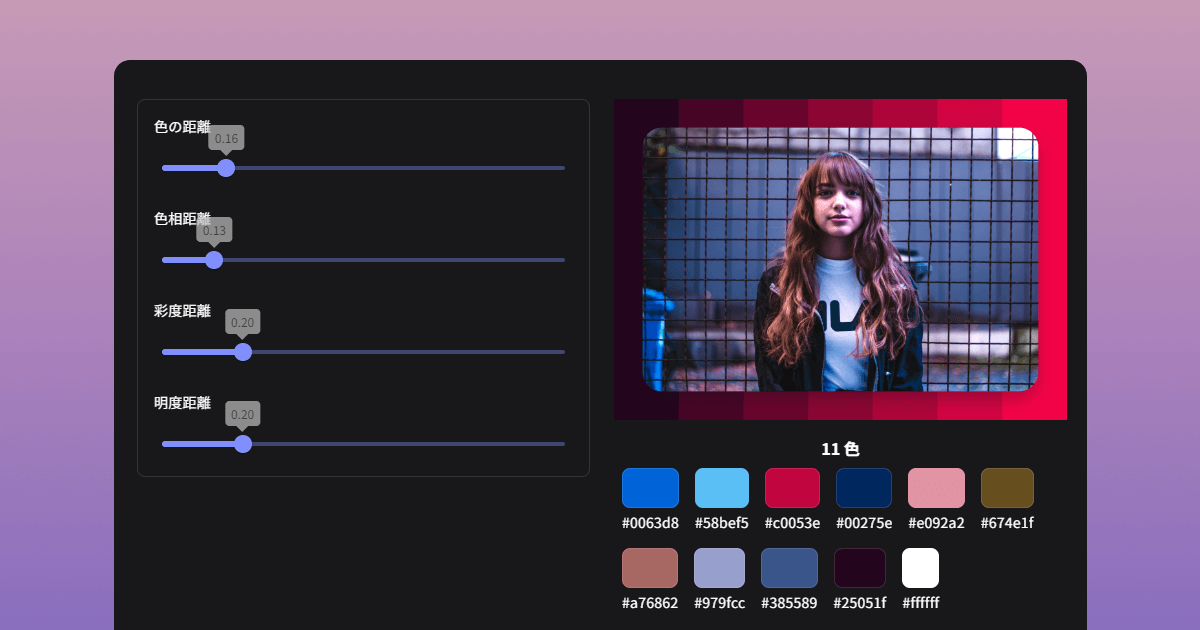
Add new tools✨
Added two new tools related to color codes.
Color Eyedropper - Extract colors from an image
The Color Eyedropper tool allows you to extract specific colors from an image using the eyedropper tool.
The Color Eyedropper tool is realized using the browser's EyeDropper API, which has some limitations, but allows you to easily identify and extract colors from your favorite images😄
Color Code Extractor
The Color Code Extractor is a tool that allows you to extract colors (color codes) used in images in batches.
Along with advanced extraction options, you can extract vivid colors easily and fast 🎨
Framework Upgrade
Internal updates.
- Upgraded framework (Nuxt) to the latest version.
- Upgraded UI framework (Vuetify) to the current state-of-the-art.
This has also improved site performance⚡
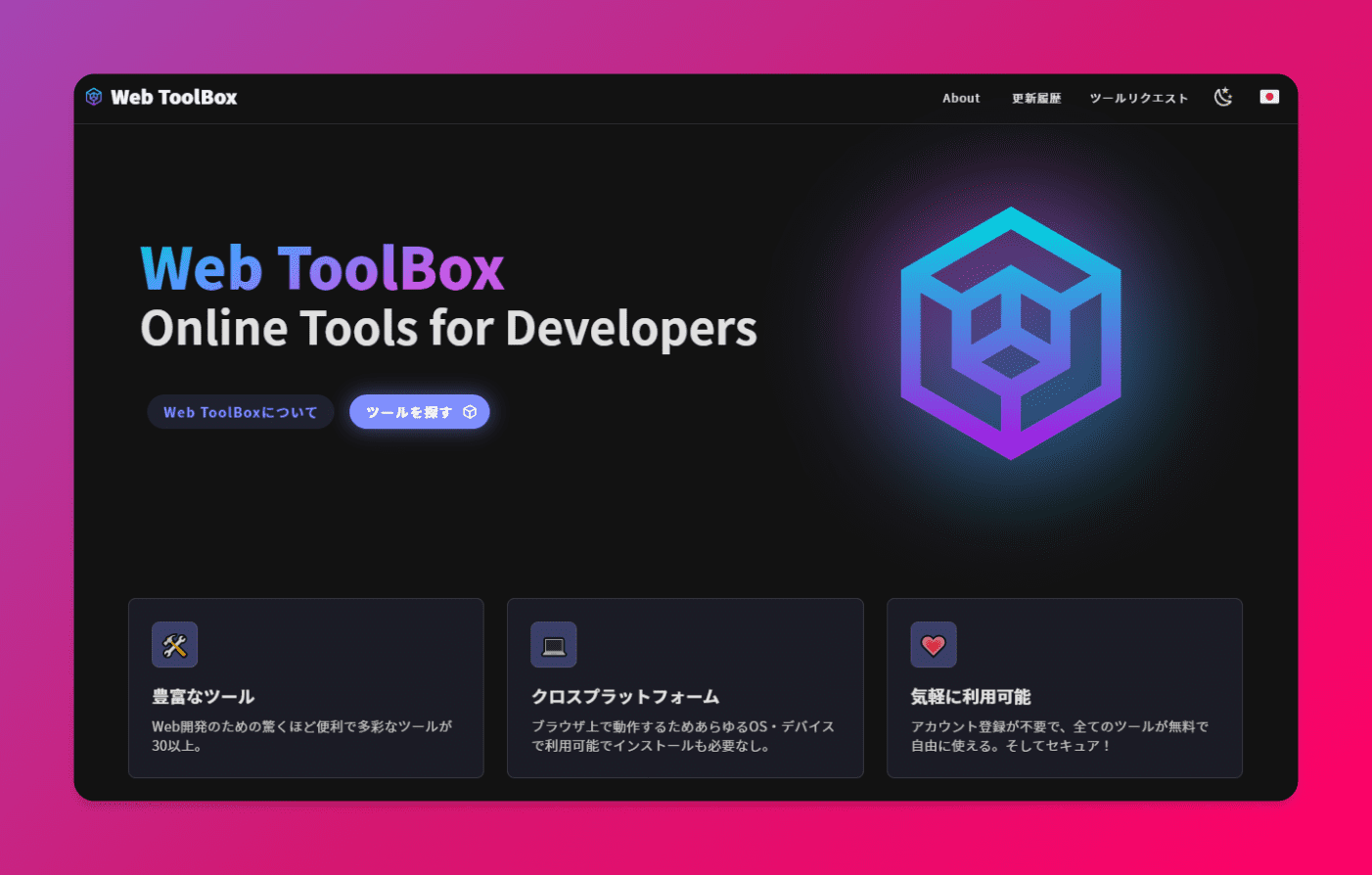
Biggest update since the service went live
Web ToolBox has been used by many people since its release. We have added various tools, improved functions, bug fixes, etc., and we are pleased to be able to release a large-scale update this time.
Specifically, we have made the following updates
- Update from Nuxt2 (Nuxt bridge) to Nuxt3
- Update from Vuetify2 to Vuetify3
- Various library updates
- Tool enhancements and improvements
- Performance improvements
- More user-friendly interface and colors
Reasons for the major update
First, because Nuxt3 and Vuetify3 have been officially released. New versions of these frameworks improve performance, add new features, fix vulnerabilities, and make various other changes; Web ToolBox aims to always adopt the latest technology, so updates to new versions were necessary.
In addition, as Web ToolBox has grown in size, more advanced development work has had to be done. By adopting new frameworks and libraries, the development of Web ToolBox became more efficient and scalable.
Nevertheless, this update was challenging. Both Nuxt and Vuetify had many disruptive changes associated with the version upgrades, and together with the associated libraries, upgrading from the previous version to the new version was a complex task that required a lot of time.
Therefore, we were able to successfully perform such an update by reconfiguring Web ToolBox and rewriting the code from scratch. As a result, the new Web ToolBox is easier to use and performs better.
As mentioned above, there are many reasons why a major update of Web ToolBox is necessary, including technological advances and expansion in scale. We will continue to update Web ToolBox as we strive to keep it up-to-date and provide better tools.
Although no new tools are being added at this time,
However, there are a number of tools that we would like to add, and we have received several tool requests, so we will be adding new tools in the not-too-distant future😉