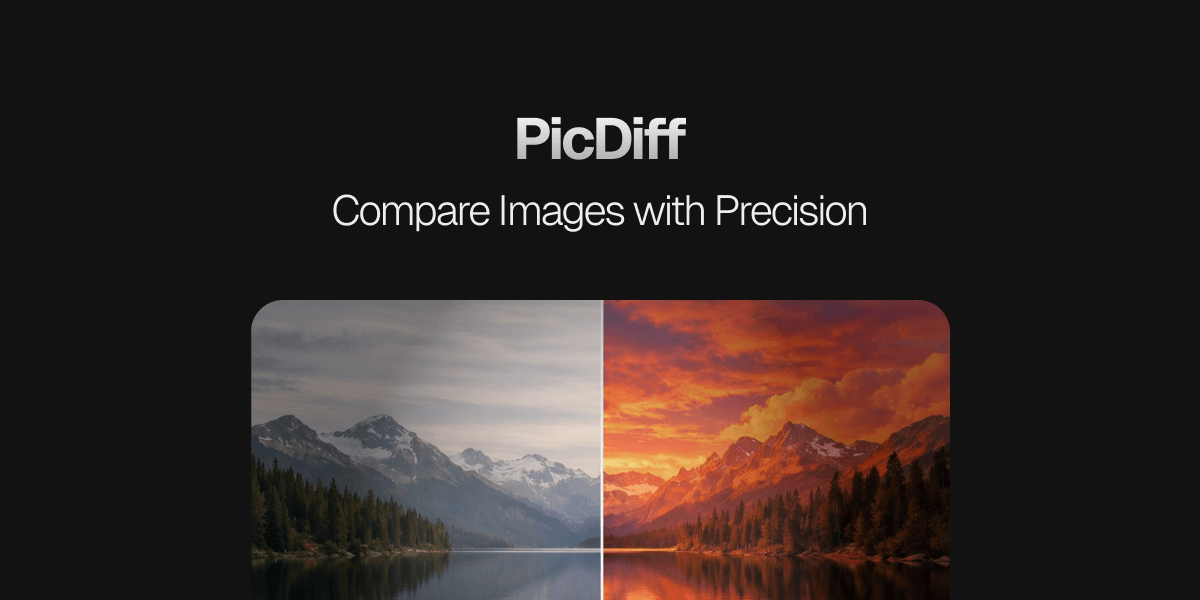IP Address Checker
Check global IP address and browser information
IP Address Information
What is IP Address Checker?
A tool that allows you to easily check your global IP address. It supports both IPv4 and IPv6 addresses and can also display detailed browser information.
Key Features
- IPv4/IPv6 support
- One-click copy of IP addresses
- Detailed browser information display
- Real-time information
How to Use
- Open the page and your global IP addresses (IPv4/IPv6) will be displayed automatically
- Click the copy button next to the IP address to copy it to your clipboard
- View detailed device and browser information in the browser information section at the bottom
What is an IP Address?
An IP address (Internet Protocol address) is a unique number used to identify communication partners on the internet or a local network. It plays a crucial role in the transmission and reception of data.
The Internet Protocol (IP) is a set of rules that govern the format of data sent over the internet or a local network. IP addresses function as identifiers for devices connected to the network, facilitating data exchange between them.
Types of IP Addresses
Global IP Address
A unique IP address assigned to devices connected to the internet. Directly accessible on the internet and typically provided by your Internet Service Provider (ISP).
Private IP Address
Internal addresses used within local networks. Devices connected to home or office Wi-Fi networks are assigned private IP addresses. These addresses are not directly accessible on the internet.
🌐 IPv4 vs IPv6
IPv4 (Internet Protocol version 4)
- 32-bit address format (e.g., 192.168.1.1)
- Provides approximately 4.3 billion addresses
- Currently the most widely used version
- Facing address exhaustion issues
IPv6 (Internet Protocol version 6)
- 128-bit address format (e.g., 2001:0db8:85a3:0000:0000:8a2e:0370:7334)
- Provides virtually unlimited address space
- Solution to IPv4 address exhaustion
- Features more efficient routing and enhanced security
🔍 Why Check Your IP Address?
Checking your IP address helps you handle various situations:
- VPN and proxy verification: Confirm your IP address actually changes after connection
- Security checks: Compare your IP with suspicious IP addresses in access logs
- Geo-restricted content access: Verify your IP is set to the appropriate region
- Network configuration verification: Ensure your ISP has properly assigned an IP address
- Remote access setup: Know your home or office IP address for remote connection configuration
- Troubleshooting: Check IP address information when diagnosing internet connection issues
Use Cases
- Security verification: Check your IP address when using online services
- Network troubleshooting: Diagnose internet connection issues
- VPN verification: Confirm IP address changes when connected to a VPN
- Remote connection setup: Verify IP addresses when setting up remote access
- Web development: Test access from different IP addresses
- Firewall configuration: Register IP addresses in access allow lists
IP Address Check Methods Comparison
This Tool's Features
- Simple and fast display
- Check IPv4 and IPv6 simultaneously
- One-click copy functionality
- Browser information included
- Clean display without ads
Other Check Methods
Command Line Check
Windows: ipconfig, Mac/Linux: ifconfig or ip addr command can check local IP addresses. However, checking global IP addresses requires different commands.
Router Admin Panel Check
You can check your global IP address by accessing your router's admin panel. However, login credentials are required and the process is somewhat complex.
Privacy and Security
This tool uses the secure and reliable ipify.org API to retrieve your IP address information. The retrieved information is only used for display and is never stored on our servers. Browser information is collected within your browser.
IP Addresses and Privacy
Your IP address can reveal your approximate geographic location (country or region). While not personally identifiable information, it can be used to track your online activities. If you want to protect your privacy, consider using a VPN service.