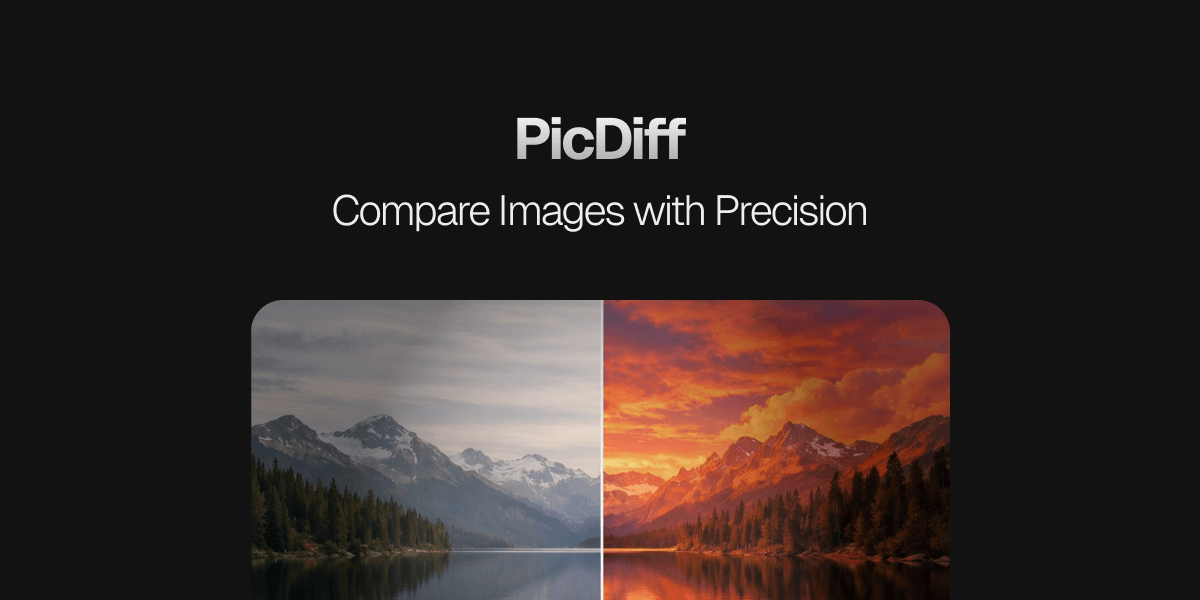URL Parser
Parse URLs and extract structured data
Parse URL
Parse Result
What is URL Parser?
A tool that analyzes complex URLs by breaking them down into individual components. Automatically extracts and organizes protocols, hosts, paths, query parameters, and more.
Useful for web development, debugging, and URL analysis whenever you need to understand URL structure in detail.
How to Use
Enter the URL you want to analyze in the text field and see it automatically broken down into components (protocol, host, path, query parameters, etc.) in real-time.
Query parameters are automatically organized as key-value pairs.
Use Cases
- Understanding complex URLs - Break down long and complex URLs by component
- Analyzing query parameters - Organize and review multiple parameters
- Streamlining debugging - Quickly identify URL issues during web development and API integration
URL Components
Basic URL syntax:
scheme://username:password@host:port/path?query#fragment
Scheme
Specifies the communication protocol.
- Examples:
http,https,ftp,mailto - Purpose: Defines how the browser should access the resource
Host
The domain name or IP address of the server where the resource exists.
- Examples:
www.example.com,192.168.1.1 - Purpose: Indicates the location of the resource on the internet
Port
Port number used to connect to a specific service on the server.
- Examples:
80(HTTP standard),443(HTTPS standard) - Purpose: Directs traffic to specific services on the host
Path
Indicates the exact location of the resource on the server.
- Example:
/products/category/electronics - Purpose: Represents the hierarchical structure of files or resources
Query Parameters
Key-value pairs that pass additional information to the server.
- Example:
?id=123&category=books&sort=price - Purpose: Specifies parameters for searching, filtering, sorting, etc.
- Characteristic: Begins with
?and separates multiple parameters with&
Usage Example
E-commerce product page URL:
https://www.example-shop.com/products/electronics/smartphones?brand=apple&model=iphone-13&color=blue
Parsed result:
- Scheme:
https - Host:
www.example-shop.com - Path:
/products/electronics/smartphones - Query Parameters:
brand:applemodel:iphone-13color:blue
Security Note
While URLs can technically include authentication information (username and password), this is strongly discouraged in modern web development due to high security risks. Most browsers have deprecated support for this format or display warnings.
Technical Background
URL structure is defined in RFC 3986. This tool uses the URL Web API and URLSearchParams API, enabling accurate parsing of complex URLs including those with internationalized domain names and special characters.