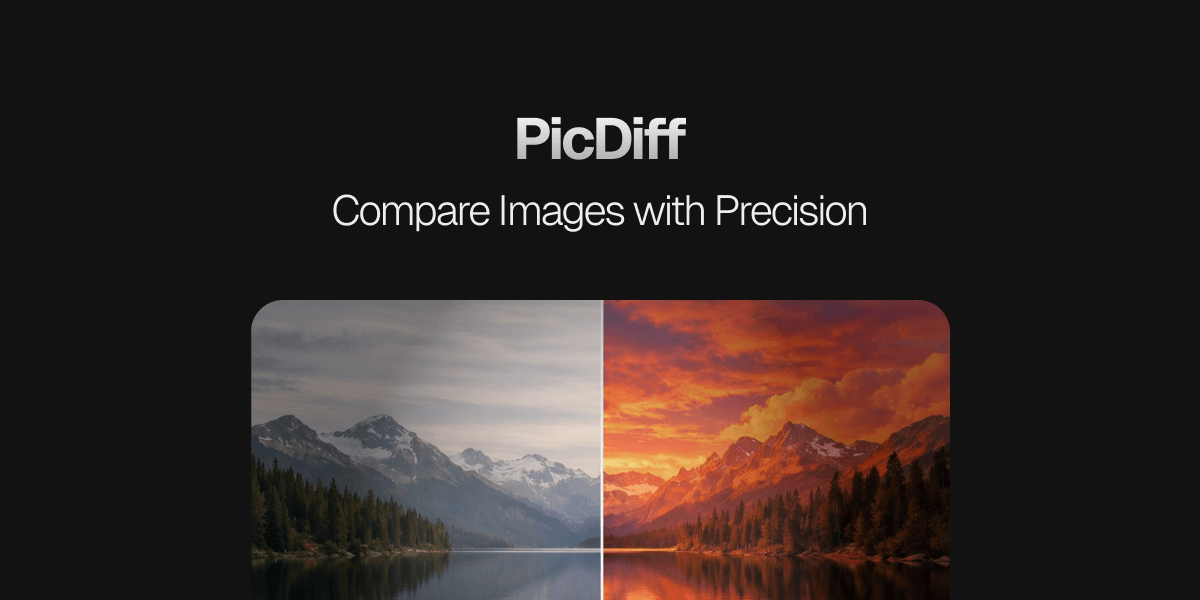SQL Formatter
Format SQL readably (supports various dialects)
What is SQL Formatter Tool?
When you want to make complex, hard-to-read SQL queries more readable or use unified SQL formatting across your team—this tool can help. It structures long, intricate SQL code with proper indentation and line breaks to significantly improve readability.
- Real-time SQL formatting
- Supports major SQL dialects like MySQL, PostgreSQL, and BigQuery
- Customizable indent width and keyword capitalization
Useful for code reviews, learning database development, creating documentation, refactoring legacy code, and many other scenarios.
How to Use
Enter SQL code in the input area. It formats in real-time, displaying the result in the output area.
Formatting Example
Hard-to-read single-line SQL:
SELECT p.product_name,c.category_name,sum(s.sales_amount) as total FROM products p JOIN categories c ON p.category_id=c.id JOIN sales s ON p.id=s.product_id WHERE s.sales_date BETWEEN '2025-01-01' AND '2025-04-30' GROUP BY p.product_name,c.category_name HAVING sum(s.sales_amount)>1000 ORDER BY total DESC;
After formatting:
SELECT
p.product_name,
c.category_name,
sum(s.sales_amount) as total
FROM
products p
JOIN categories c ON p.category_id = c.id
JOIN sales s ON p.id = s.product_id
WHERE
s.sales_date BETWEEN '2025-01-01' AND '2025-04-30'
GROUP BY
p.product_name,
c.category_name
HAVING
sum(s.sales_amount) > 1000
ORDER BY
total DESC;
Format Settings
Customize the output format according to your use case and database.
Language (SQL Dialect)
Select your database type to get formatting optimized for its specific syntax and functions.
- Standard SQL - Standard SQL
- MySQL - Supports MySQL-specific syntax
- MariaDB - Supports MariaDB-specific features
- PostgreSQL - Optimized for PostgreSQL functions and syntax
- DB2 - Specialized for IBM DB2
- SQLite - Optimized for SQLite
- BigQuery - Supports Google BigQuery syntax
- Redshift - Tailored formatting for Amazon Redshift
Indent
Choose the indent width to represent SQL's hierarchical structure.
- 2 Spaces (default) - Standard, readable format
- 4 Spaces - More spacious, readable format
Keyword Case
Unify the notation of SQL keywords like SELECT, FROM, and WHERE.
- Preserve Original Format - Keeps case as entered
- Uppercase - Converts all to uppercase (
SELECT,FROM,WHERE) - Lowercase - Converts all to lowercase (
select,from,where)
Choose according to your team's coding standards or personal preference.
Benefits of SQL Formatting
Easy Debugging
Structured SQL makes it easy to understand table joins and condition flow, helping you quickly spot logical errors.
Efficient Team Development
With unified formatting, SQL written by other developers is easier to read, making code reviews smoother.
Improved Maintainability
Consistently formatted SQL is easier to understand when revisiting later, making modifications and feature additions simpler.
- Educational Value: Properly formatted SQL serves as excellent learning material for proper SQL structure
Important Notes
- Formatting very large SQL queries may take additional processing time
- Special comment syntax or non-standard structures may not be fully supported
- While formatting adds spaces and line breaks for readability, it does not alter the logical structure or execution results of your SQL