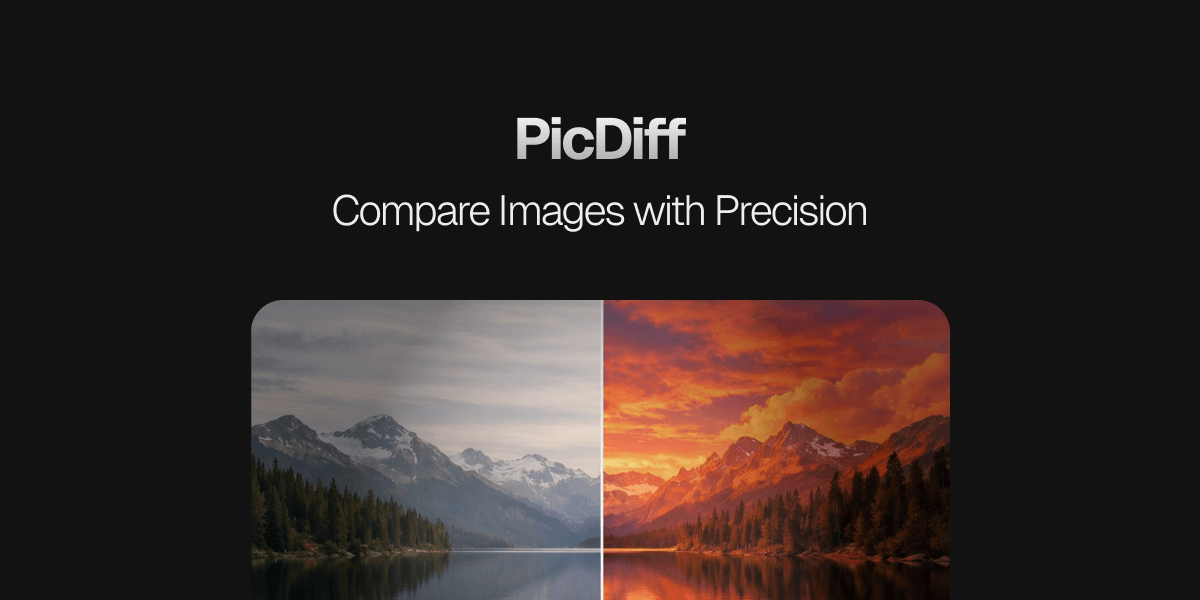XML Formatter
Beautify or minify XML formatting
What is XML Formatter Tool?
When XML data from an API is hard to read, or you can't grasp the structure of a config file—this tool is here to help. It formats complex XML strings with proper indentation and line breaks to make the hierarchical structure easy to see.
- Real-time XML formatting and compression
- Customizable indent width and tab/space selection
- Instant error notification for syntax issues
Useful for analyzing API responses, editing configuration files, validating XML data, and any other situation where you work with XML.
How to Use
Enter XML data in the input area. It formats in real-time, displaying the result in the output area.
If there are syntax errors in the XML, an error message appears so you can fix it and format again.
Formatting Example
Hard-to-read single-line XML:
<?xml version="1.0" encoding="UTF-8"?><bookstore><book category="cooking"><title lang="en">Everyday Italian</title><author>Giada De Laurentiis</author><year>2005</year><price>30.00</price></book></bookstore>
After formatting:
<?xml version="1.0" encoding="UTF-8"?>
<bookstore>
<book category="cooking">
<title lang="en">Everyday Italian</title>
<author>Giada De Laurentiis</author>
<year>2005</year>
<price>30.00</price>
</book>
</bookstore>
Format Settings
Customize the indentation style to match your readability preferences and use case.
Indent
Choose from three styles depending on your needs.
- Spaces (default) - Common format with high readability
- Tab - Tab width can be adjusted in your editor
- None - Removes indentation and line breaks to minimize data size (compression)
Indent Spaces
When "Spaces" is selected for indentation, you can specify the number of spaces.
- 2 spaces (default)
- 4 spaces
- 6 spaces
- 8 spaces
Choose according to your project's coding standards or personal preference.
Benefits of XML Formatting
Quick Structure Understanding
The hierarchical structure is visually clear, making it easy to quickly understand the overall picture of complex XML data. Parent-child tag relationships and nesting are immediately apparent.
Easy Error Detection
Easier to find syntax errors like unclosed tags or mismatched pairs. With formatted XML, you can quickly identify problematic sections.
Efficient Code Reviews
Formatted XML is easier for other developers to read, making code reviews smoother. It's also useful for documentation and sample code.
Important Notes
- Formatting may fail if there are XML syntax issues (mismatched tags, invalid characters, etc.)
- Processing very large XML files (several MB or more) may slow down browser performance
- XML can be formatted without an XML declaration (
<?xml version="1.0"?>), but including it in standard XML is recommended