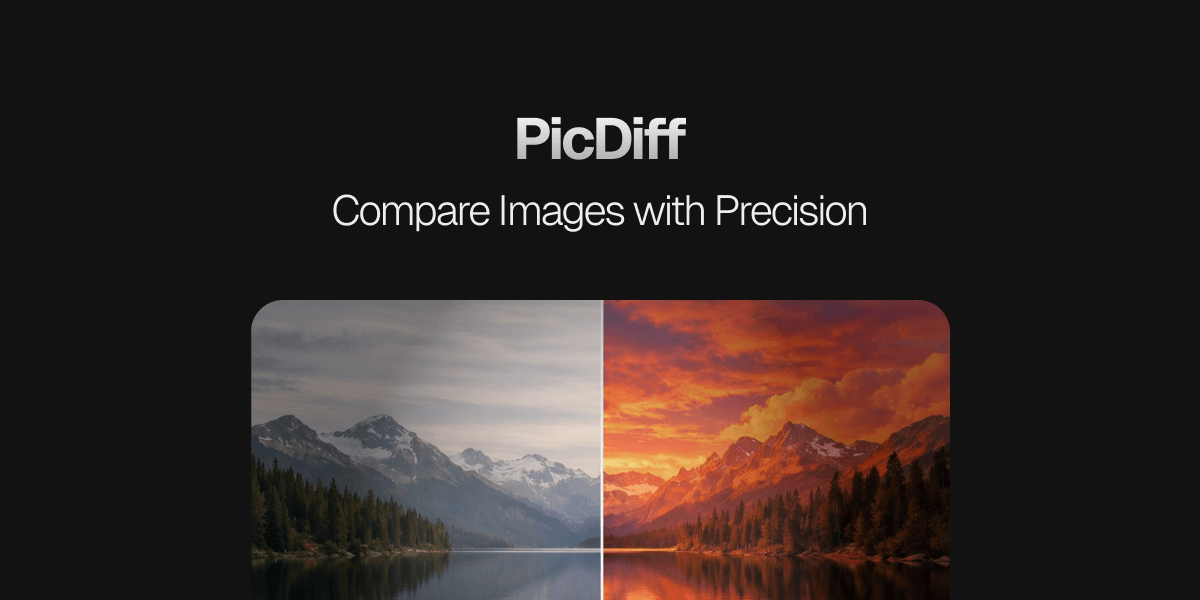URL Bulk Opener
Open multiple URLs in new tabs at once
Enter URLs
Automatically add https:// if protocol is missing
What is URL Bulk Opener?
Opening multiple URLs one by one in new tabs is time-consuming. URL Bulk Opener is a free web tool that lets you open multiple URLs from a list simultaneously in new tabs.
Whether organizing bookmarks, researching competitor sites, or checking your daily reading list, opening multiple pages is just one click away. The tool automatically validates your input and opens only valid URLs, making it safe to paste lists directly from any source.
Use Cases
Bookmark Organization
Open your saved URL lists in bulk to clean up unnecessary bookmarks. Export your browser bookmarks as text, then use this tool to open them all at once for quick review.
Competitor and Reference Site Comparison
When researching web design or creating content, compile relevant URLs and display them all at once. Switch between tabs to easily compare and analyze multiple sites.
Daily Site Routine
Save a list of news sites, dashboards, or monitoring pages you check every day. Your morning routine becomes a single click.
Link Validation
Verify that links in your articles or documentation are working correctly by opening them all at once. Useful for checking URL updates or detecting broken links.
Key Features
URL Validation and Statistics
The tool automatically extracts valid URLs from your input text and validates each one in real-time. Each URL displays a check mark or error icon, making it easy to see which are valid or invalid at a glance.
Valid and invalid URL counts are displayed as badges, letting you preview exactly which URLs will be opened.
Individual and Bulk Opening
Each URL in the validation results has an individual open button, allowing you to open specific URLs in new tabs. You can also use the "Open All" button to open all valid URLs at once.
Automatic Protocol Completion
URLs without https:// or http:// are automatically prefixed with https://. Even simple domain entries like google.com will open correctly. This feature can be toggled on or off.
How to Use
- Enter URLs: Enter or paste the URLs you want to open, one per line in the textarea
- Auto Validation: Your input is automatically analyzed in real-time and each URL's validity is verified
- Review Results: Check valid and invalid URLs in the validation results panel
- Open URLs:
- To open individual URLs: Click the button on the right side of each row
- To open all: Click the "Open All" button
Input Example
https://github.com
google.com
example.com/page
URLs without https:// are automatically completed (when auto-completion is enabled). Invalid lines are automatically skipped and error messages are displayed.
Frequently Asked Questions
What if popups are blocked?
If your browser's popup blocker is enabled, multiple tabs may not open. Look for a notification near the address bar and allow popups for this site.
Is my URL data sent anywhere?
No, all processing happens entirely in your browser. Your URLs are never sent to any server and the tool operates completely locally.
How many URLs can I open at once?
There's no technical limit, but for browser memory and performance reasons, it's recommended to keep the number reasonable. Opening too many tabs at once may slow down your browser.
How can I check only invalid URLs?
In the validation results panel, rows with red error icons are invalid URLs. The original text is displayed as-is, making it easy to identify which entries need correction.